## Visual Micro is an Arduino IDE compatible Build, Upload and Debugging solution for Visual Studio 2022.
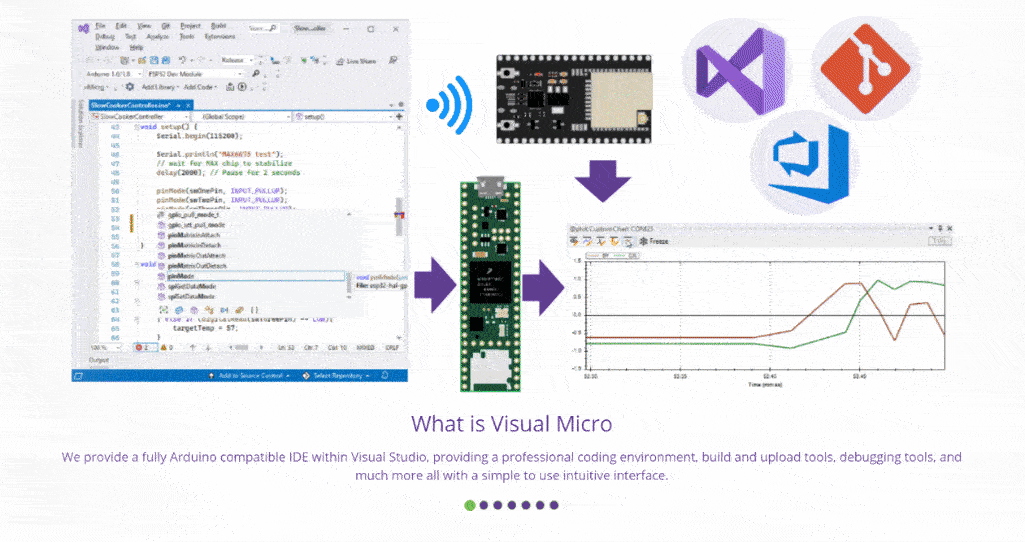
 ***
**VS2017/2019:** The VS2017/2019 version of Visual Micro is still available as a [separate extension here](https://1drv.ms/u/s!AsT00oFsGAmRoO4JVG47LeCEaM5-cQ?e=IZ9bnD)
***
Features:-
- Fully Arduino Compatible Build and Upload System (supporting all Arduino Versions)
- Code remains 100% Arduino Compatible
- Configuration is Shared with the Arduino IDE saving setup time and confusion
- Unique Software Debugging via USB and WiFi (perfect all boards from Uno/Mega to [ESP32](https://www.youtube.com/watch?v=1cEPI0N8VPI "Watch the Visual Micro Debugger working over WiFi on the ESP32 Platform")) with features above GDB:
- Hundreds of Break and Trace points can be configured
- Conditional Break/Trace points with Hit Counts
- Automatic Performance Logging
- Step/Break/Trace functionality
- [Custom @Plot Charting](https://www.youtube.com/watch?v=7LVu__0_jZA "Basic Arduino Debug Charts with vMicro")
- [Automatic Digital / Analog Pin Reports](https://www.youtube.com/watch?v=ZLyeNp7Wfvg "See the Digital Pin Reports in use as a Quick IoT Device Interface")
- Includes maintained [Project Templates](https://www.youtube.com/watch?v=yYZ7cdcPjmE "See some of our code Templates in action in Visual Micro") and [Code Snippets](https://www.youtube.com/watch?v=Ihbb69b1to0 "Watch Code Snippets in Action in Visual Micro") to increase your velocity
- Save Board Selection, Board Options, and Port settings [for each project, or configuration](https://www.visualmicro.com/page/Project-Options-Management.aspx "See how Visual Micro can store your options to suit your needs").
- [Automatic IDE Toolbar Visibility](https://www.visualmicro.com/page/Automatic-Toolbars.aspx "Learn about Automatic Toolbars in Visual Micro") for seamless integration into your setup
- Use [Multiple Serial Monitors](https://www.visualmicro.com/page/User-Guide.aspx?doc=Multiple-Serial-Monitors.html "Using Multiple Serial Monitors with Visual Micro") together at the same time
- Advanced Library Management allowing libraries to be in any folder
- Versioned [Library In-Project Capture](https://www.youtube.com/watch?v=37uClFFBQeA "See the Library Version capture options in Action in Visual Micro") per-project or per-solution (ideal for TFS or Git VC)
- Debug Options automatically saved per-board and project configuration
- [Pre-Configured](https://www.visualmicro.com/page/DebuggerSupportList.aspx "See our Pre-Configured GDB Debuggers here") and Fully Customizable [GDB Hardware Debugging](https://www.youtube.com/watch?v=6H_6IgVOuiA "Watch how to setup GDB Hardware Debugging in Visual Micro")
- Supports [GDBStub Debugging](https://www.youtube.com/watch?v=2wwdTKjzChU "Watch GDBStub Debugging on an Arduino Uno with Visual Micro") with Fully Customizable configuration
- Integrate [Automated Testing for your Cross Platform Code](https://www.instructables.com/id/Arduino-Shared-Project-PC-Debugging-and-Automated-/ "Learn how to Setup Automated Testing with Visual Micro to streamline your development") on your PC
***
_**License:** Perpetual or Yearly Licenses are available from $12 per year (includes forum support and updates). Existing customers of earlier IDE versions, please see our web site for free offers and discounted upgrades_
***
### Installation Guide
[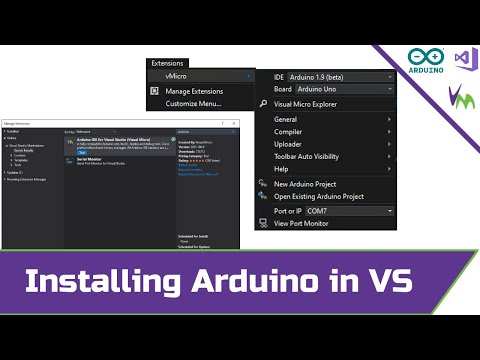](http://www.youtube.com/watch?v=FUEDK87co4Y)
***
***
***
**VS2017/2019:** The VS2017/2019 version of Visual Micro is still available as a [separate extension here](https://1drv.ms/u/s!AsT00oFsGAmRoO4JVG47LeCEaM5-cQ?e=IZ9bnD)
***
Features:-
- Fully Arduino Compatible Build and Upload System (supporting all Arduino Versions)
- Code remains 100% Arduino Compatible
- Configuration is Shared with the Arduino IDE saving setup time and confusion
- Unique Software Debugging via USB and WiFi (perfect all boards from Uno/Mega to [ESP32](https://www.youtube.com/watch?v=1cEPI0N8VPI "Watch the Visual Micro Debugger working over WiFi on the ESP32 Platform")) with features above GDB:
- Hundreds of Break and Trace points can be configured
- Conditional Break/Trace points with Hit Counts
- Automatic Performance Logging
- Step/Break/Trace functionality
- [Custom @Plot Charting](https://www.youtube.com/watch?v=7LVu__0_jZA "Basic Arduino Debug Charts with vMicro")
- [Automatic Digital / Analog Pin Reports](https://www.youtube.com/watch?v=ZLyeNp7Wfvg "See the Digital Pin Reports in use as a Quick IoT Device Interface")
- Includes maintained [Project Templates](https://www.youtube.com/watch?v=yYZ7cdcPjmE "See some of our code Templates in action in Visual Micro") and [Code Snippets](https://www.youtube.com/watch?v=Ihbb69b1to0 "Watch Code Snippets in Action in Visual Micro") to increase your velocity
- Save Board Selection, Board Options, and Port settings [for each project, or configuration](https://www.visualmicro.com/page/Project-Options-Management.aspx "See how Visual Micro can store your options to suit your needs").
- [Automatic IDE Toolbar Visibility](https://www.visualmicro.com/page/Automatic-Toolbars.aspx "Learn about Automatic Toolbars in Visual Micro") for seamless integration into your setup
- Use [Multiple Serial Monitors](https://www.visualmicro.com/page/User-Guide.aspx?doc=Multiple-Serial-Monitors.html "Using Multiple Serial Monitors with Visual Micro") together at the same time
- Advanced Library Management allowing libraries to be in any folder
- Versioned [Library In-Project Capture](https://www.youtube.com/watch?v=37uClFFBQeA "See the Library Version capture options in Action in Visual Micro") per-project or per-solution (ideal for TFS or Git VC)
- Debug Options automatically saved per-board and project configuration
- [Pre-Configured](https://www.visualmicro.com/page/DebuggerSupportList.aspx "See our Pre-Configured GDB Debuggers here") and Fully Customizable [GDB Hardware Debugging](https://www.youtube.com/watch?v=6H_6IgVOuiA "Watch how to setup GDB Hardware Debugging in Visual Micro")
- Supports [GDBStub Debugging](https://www.youtube.com/watch?v=2wwdTKjzChU "Watch GDBStub Debugging on an Arduino Uno with Visual Micro") with Fully Customizable configuration
- Integrate [Automated Testing for your Cross Platform Code](https://www.instructables.com/id/Arduino-Shared-Project-PC-Debugging-and-Automated-/ "Learn how to Setup Automated Testing with Visual Micro to streamline your development") on your PC
***
_**License:** Perpetual or Yearly Licenses are available from $12 per year (includes forum support and updates). Existing customers of earlier IDE versions, please see our web site for free offers and discounted upgrades_
***
### Installation Guide
[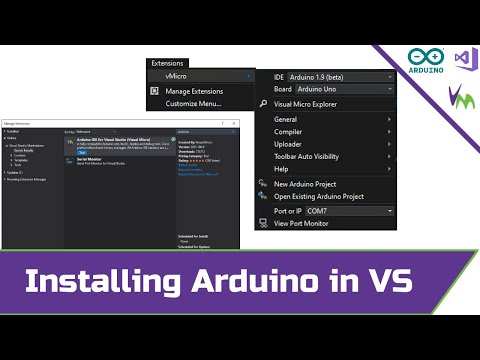](http://www.youtube.com/watch?v=FUEDK87co4Y)
***
***
- Install Failed? If this download fails to install then right click the downloaded .vsix file and then "Right click > Open with > Visual Studio Version Selector". This often applies to all Microsoft extensions if Atmel Studio or older Visual Studio versions are installed side-by-side with Vs2017/2019.
- IDE load time? Visual Micro will only load at Startup when its toolbars are visible. Otherwise Visual Micro will load only when needed. The "VMicro" toolbar is an exception to the rule, it can always be visible and will not affect load times. Switching "vMicro>Toolbar Auto Visibility" 'On' allows toolbars to automatically 'display/hide' when an Arduino project is open. Switching auto visbility 'Off' provides user control of toolbar visibility using the standard Visual Studio toolbar visibility features.
- See all project sources? The small icon called "Show all files" above the solution explorer enables switch between "physical file and folder view" and "Filtered view of files included in the current project(s)". The "show all files" view is useful to see which sources are included in the project. By default, for novice users, Visual Micro will ensure the correct sources are included. Advanced users that change sources using windows explorer or external editors need to review and manage this themselves.... Right clicking folders and files when "show all files" is enabled provides options to "Include" or "Exclude" sources from the current project. Normally, for Arduino, we should expect to see all sources below the project, the "\src" folder and folders below the "\src" folder to be included. Another useful option can be "vMicro>Show hiden files" which will includes core Arduino and library sources as shortcuts in the solution explorer. This can make it easest to navigate to or view the underlying cpp/c sources.
***
### Quick Project Templates

***
### GDB Hardware Debugging

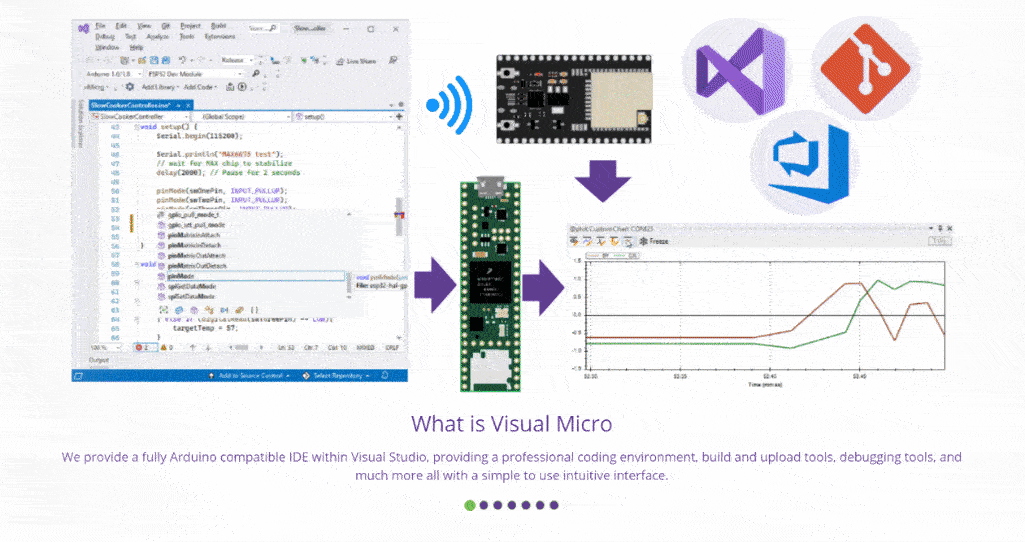
 ***
**VS2017/2019:** The VS2017/2019 version of Visual Micro is still available as a [separate extension here](https://1drv.ms/u/s!AsT00oFsGAmRoO4JVG47LeCEaM5-cQ?e=IZ9bnD)
***
Features:-
- Fully Arduino Compatible Build and Upload System (supporting all Arduino Versions)
- Code remains 100% Arduino Compatible
- Configuration is Shared with the Arduino IDE saving setup time and confusion
- Unique Software Debugging via USB and WiFi (perfect all boards from Uno/Mega to [ESP32](https://www.youtube.com/watch?v=1cEPI0N8VPI "Watch the Visual Micro Debugger working over WiFi on the ESP32 Platform")) with features above GDB:
- Hundreds of Break and Trace points can be configured
- Conditional Break/Trace points with Hit Counts
- Automatic Performance Logging
- Step/Break/Trace functionality
- [Custom @Plot Charting](https://www.youtube.com/watch?v=7LVu__0_jZA "Basic Arduino Debug Charts with vMicro")
- [Automatic Digital / Analog Pin Reports](https://www.youtube.com/watch?v=ZLyeNp7Wfvg "See the Digital Pin Reports in use as a Quick IoT Device Interface")
- Includes maintained [Project Templates](https://www.youtube.com/watch?v=yYZ7cdcPjmE "See some of our code Templates in action in Visual Micro") and [Code Snippets](https://www.youtube.com/watch?v=Ihbb69b1to0 "Watch Code Snippets in Action in Visual Micro") to increase your velocity
- Save Board Selection, Board Options, and Port settings [for each project, or configuration](https://www.visualmicro.com/page/Project-Options-Management.aspx "See how Visual Micro can store your options to suit your needs").
- [Automatic IDE Toolbar Visibility](https://www.visualmicro.com/page/Automatic-Toolbars.aspx "Learn about Automatic Toolbars in Visual Micro") for seamless integration into your setup
- Use [Multiple Serial Monitors](https://www.visualmicro.com/page/User-Guide.aspx?doc=Multiple-Serial-Monitors.html "Using Multiple Serial Monitors with Visual Micro") together at the same time
- Advanced Library Management allowing libraries to be in any folder
- Versioned [Library In-Project Capture](https://www.youtube.com/watch?v=37uClFFBQeA "See the Library Version capture options in Action in Visual Micro") per-project or per-solution (ideal for TFS or Git VC)
- Debug Options automatically saved per-board and project configuration
- [Pre-Configured](https://www.visualmicro.com/page/DebuggerSupportList.aspx "See our Pre-Configured GDB Debuggers here") and Fully Customizable [GDB Hardware Debugging](https://www.youtube.com/watch?v=6H_6IgVOuiA "Watch how to setup GDB Hardware Debugging in Visual Micro")
- Supports [GDBStub Debugging](https://www.youtube.com/watch?v=2wwdTKjzChU "Watch GDBStub Debugging on an Arduino Uno with Visual Micro") with Fully Customizable configuration
- Integrate [Automated Testing for your Cross Platform Code](https://www.instructables.com/id/Arduino-Shared-Project-PC-Debugging-and-Automated-/ "Learn how to Setup Automated Testing with Visual Micro to streamline your development") on your PC
***
_**License:** Perpetual or Yearly Licenses are available from $12 per year (includes forum support and updates). Existing customers of earlier IDE versions, please see our web site for free offers and discounted upgrades_
***
### Installation Guide
[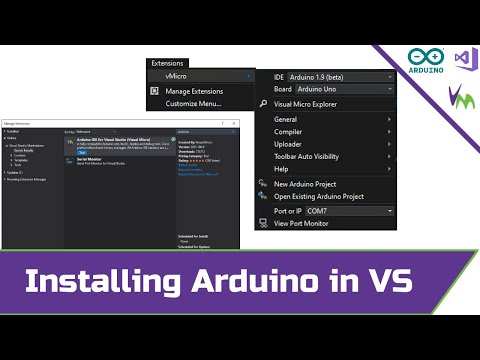](http://www.youtube.com/watch?v=FUEDK87co4Y)
***
***
**VS2017/2019:** The VS2017/2019 version of Visual Micro is still available as a [separate extension here](https://1drv.ms/u/s!AsT00oFsGAmRoO4JVG47LeCEaM5-cQ?e=IZ9bnD)
***
Features:-
- Fully Arduino Compatible Build and Upload System (supporting all Arduino Versions)
- Code remains 100% Arduino Compatible
- Configuration is Shared with the Arduino IDE saving setup time and confusion
- Unique Software Debugging via USB and WiFi (perfect all boards from Uno/Mega to [ESP32](https://www.youtube.com/watch?v=1cEPI0N8VPI "Watch the Visual Micro Debugger working over WiFi on the ESP32 Platform")) with features above GDB:
- Hundreds of Break and Trace points can be configured
- Conditional Break/Trace points with Hit Counts
- Automatic Performance Logging
- Step/Break/Trace functionality
- [Custom @Plot Charting](https://www.youtube.com/watch?v=7LVu__0_jZA "Basic Arduino Debug Charts with vMicro")
- [Automatic Digital / Analog Pin Reports](https://www.youtube.com/watch?v=ZLyeNp7Wfvg "See the Digital Pin Reports in use as a Quick IoT Device Interface")
- Includes maintained [Project Templates](https://www.youtube.com/watch?v=yYZ7cdcPjmE "See some of our code Templates in action in Visual Micro") and [Code Snippets](https://www.youtube.com/watch?v=Ihbb69b1to0 "Watch Code Snippets in Action in Visual Micro") to increase your velocity
- Save Board Selection, Board Options, and Port settings [for each project, or configuration](https://www.visualmicro.com/page/Project-Options-Management.aspx "See how Visual Micro can store your options to suit your needs").
- [Automatic IDE Toolbar Visibility](https://www.visualmicro.com/page/Automatic-Toolbars.aspx "Learn about Automatic Toolbars in Visual Micro") for seamless integration into your setup
- Use [Multiple Serial Monitors](https://www.visualmicro.com/page/User-Guide.aspx?doc=Multiple-Serial-Monitors.html "Using Multiple Serial Monitors with Visual Micro") together at the same time
- Advanced Library Management allowing libraries to be in any folder
- Versioned [Library In-Project Capture](https://www.youtube.com/watch?v=37uClFFBQeA "See the Library Version capture options in Action in Visual Micro") per-project or per-solution (ideal for TFS or Git VC)
- Debug Options automatically saved per-board and project configuration
- [Pre-Configured](https://www.visualmicro.com/page/DebuggerSupportList.aspx "See our Pre-Configured GDB Debuggers here") and Fully Customizable [GDB Hardware Debugging](https://www.youtube.com/watch?v=6H_6IgVOuiA "Watch how to setup GDB Hardware Debugging in Visual Micro")
- Supports [GDBStub Debugging](https://www.youtube.com/watch?v=2wwdTKjzChU "Watch GDBStub Debugging on an Arduino Uno with Visual Micro") with Fully Customizable configuration
- Integrate [Automated Testing for your Cross Platform Code](https://www.instructables.com/id/Arduino-Shared-Project-PC-Debugging-and-Automated-/ "Learn how to Setup Automated Testing with Visual Micro to streamline your development") on your PC
***
_**License:** Perpetual or Yearly Licenses are available from $12 per year (includes forum support and updates). Existing customers of earlier IDE versions, please see our web site for free offers and discounted upgrades_
***
### Installation Guide
[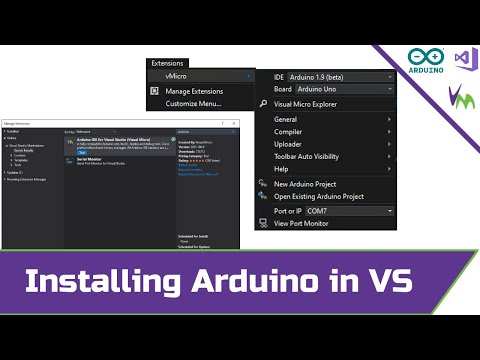](http://www.youtube.com/watch?v=FUEDK87co4Y)
***